Adventures in Emulation
Greg Collins takes us on a journey through the wilds of emulation as he attempts to get some older adventure games up and running
I came to adventure games late. I missed the entire Infocom text adventure era and most of the LucasArts dominated golden age of the Nineties. It was 1999 when I got hooked — on a Mac, of all places. But I had no way of knowing that the recent Adventure Game boom, where most titles were offered in PC/Mac compatible mode, was fast screeching to a halt.
Steve Jobs was busily resuscitating Apple, but in the meantime game makers had waved adios to the Macintosh. Most new games were being put out in PC-only versions. True, a Mac port house or two popped up, but they usually produced their Mac versions a year after the fact, if you were lucky. My new addiction wouldn’t wait that long. It almost looked like I was going to have to buy a PC.
But soft! There was this Mac application from Connectix called Virtual PC. It purported to magically transform one’s Mac into a veritable Windows machine. VPC came in several flavors, including one with Windows 98 installed and one with something called PC-DOS. So naturally, cheapskate that I am, I bought the inexpensive PC-DOS version. PC-DOS being the IBM version of MS-DOS.
 |
 |
I was already going to GameStop and buying every “DOS compatible” adventure game I could lay my hands on. Luckily for me, at this particular time, the gaming industry was feverishly dumping its Golden Age titles like so many hot taters. I picked up an astounding number of classic Nineties adventure games at astoundingly low prices (i.e., Riddle of Master Lu for three smackers and Return to Zork for five).
Unluckily for me, virtually none ran on PC-DOS running on Mac OS 8.6. My highest hopes were for Return to Zork. RtZ not only installed okay on PC-DOS, but actually launched! Okay, it did so after displaying a blank screen for about ten minutes or so, but still. It actually showed up. And . . . then . . . ran . . . like . . . a . . . lame . . . snail . . . crawling . . . through . . . frozen . . . molasses. Not to mention that I didn’t really understand how to run anything on DOS. I was still wondering where the trash can icon was.
I feverishly read through the VPC manual, however. Basically the manual told me: “You should have bought the version with Windows 98, you skinflint!” Okay, okay. All was not lost. I realized I didn’t even have to buy a whole new version of VPC. All I had to do was locate a copy of Windows 98. I am probably the only person on Planet Earth who actually shelled out for a “full” copy of Windows 98 — as opposed to the update for Windows 95. I could probably have bought an entire Winbox computer for about eleven cents more. But, you see, I was still a loyal Mac person. I’m not a PC! I’m a Mac, dammit!

Now, I had to learn Windows 98. I’ll skip over the nightmare of installing Win98 on VPC. But, at least it had a trash can. Okay, up and running at last. And games are installing! I was thrilled. Return to Zork ran fine. I got stuck. A lot. Man, it was a hard game. But it was running beautifully. I soon learned that some games installed and ran okay, and some sort of, and some not at all. Techno-challenged as I am, it dawned on me that the biggest factor was the graphics card requirements. Any game that required less than a megabyte usually ran swell. Anything between one and two megs was an adventure in itself. And anything above four was out of the question.
Still trolling GameStop’s bargain bins, I became a much more astute shopper. I bought almost any PC adventure game built for Windows 95. You see, all the games made circa 1993-1997 had laughably low graphics card requirements. I knew that almost every game built for Win 98 wouldn’t run on Windows 98 on VPC. And it didn’t matter how beefy your Mac graphics card was. VPC had no way of tapping into your machine’s native graphics.
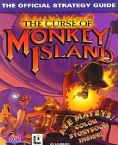
It’s true, many of the adventure games I was able to play on VPC ran somewhat less than ideally, but at least they were playable. For instance, I played Curse of Monkey Island without ever seeing a single cut scene. Everything in the game ran fine but the cut scenes simply didn’t appear. Other games ran, but as with PC-DOS, very slowly. You could practically hear the faux processor cranking away as you crept your way, sometimes inch-by-inch, across rooms in a game. I had all the patience in the world, just so long as the thing didn’t conk out on me entirely.
Then there was that peculiar mouse pointer phenomenon. I think it first cropped up in Dracula — The Last Sanctuary. Ran great except the mouse pointer flew every which way around the screen, impossible to control. You could use the keyboard arrows but it was excruciatingly painstaking. Like eating a bowl of soup with a swizzle stick. I spent hours working with this and finally realized that for some reason, VPC thought the game was played in a two-inch square in the center of the screen. So you had to move the mouse only within that tiny space.
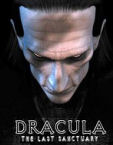
And then I somehow stumbled over the magical concept of Configuration. Reading up on such things on the web I learned about config files and init files. Some games, mostly the older DOS ones, only needed a little tweaking to run. For instance, many older games were of course designed to run off floppy disks. One had to coax the game files into believing the game was running on a harddrive-less XT PC clone. And no “B” drive, please!
A few games that should have run okay wouldn’t for some mysterious reason. The classic example of this was The Eleventh Hour (the sequel to The 7th Guest). It was supposed to run on MS-DOS on Windows 95 and was completely flummoxed by Windows 98. There was a patch available on the web that purportedly made it run natively on Windows 98. Only it didn’t seem to work, either. I fiddled with configuring The Eleventh Hour on VPC for years. Years. And then one magical day, I got it to launch. I was dumbfounded. I wasn’t even entirely sure what I’d done right. But there it was on my monitor, running. I remember I had a terrible cold but instead of getting the bed rest I desperately needed I played the Eleventh Hour the whole weekend.

Then there was that strange subset of games that ran — up to a point. I’ll mention only two. First, Alone in the Dark. I actually found a Mac version of the classic horror adventure. It installed fine and I was doing great until I walked down the attic stairs. The game avatar would land at the bottom step, and immediately turn around and walk back upstairs. Okay, I figured. Must have missed something. I had already acquired my pathological aversion to walkthroughs by this time.
I worked at it and worked at it. But I couldn’t see what I was missing. A year or so went by and — one day he simply landed at the bottom step and kept going. It had all along been that rarest of adventure game obstacles — an honest to god glitch! So, I went back to playing and was doing fine. Until I got into the basement. My avatar climbs up onto a ledge and — the game quits. Why? I never found out.
So a year or two later I get a MS-DOS version of the game. And it’s going along great, until he walks down the stairs to the basement and — turns around and walks back upstairs. Well, at least this time I knew enough to put the game back on the shelf.
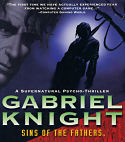
Next, the first Gabriel Knight game, Sins of the Fathers. This too I started playing in a Mac version. Like RtZ, this is a challenging game and I had my hands full making progress regardless of how it was running. And then I reached the police station and the beignet cart. Apparently, the game was coded to base the speed of the beignet guy’s motions on the speed of the computer’s processor. Which means that the computer I was playing the game on was roughly ten thousand times too fast. The doughnut guy zipped across the screen like The Incredible Flash. Well, that was the end of that game.
I still had a lot of titles on my shelf I couldn’t play at all. Basically, every game made after 1997 or so. Was I destined never to play The Longest Journey? I had discovered the online CD-game stores and was stocking up on every classic title I could. Finally, it occurred to me to purchase a used Windows 98 PC. And so I crossed the digital Rubicon at long last. Oh, boy, I thought. At least this baby will run everything on my shelf! Well, not just yet.
There were still holdouts. I installed a 64-meg graphics card and that ran a few more. But not all. Some games were simply too old. Some were too new. Some were looking for dll library files that no longer came with Windows. So I trolled the web for obscure .dll files. Sometimes it worked. Sometimes it only got me to the next alert window telling me of the next .dll file I didn’t have. Eventually I got to the point that I was amazed any game ever ran on any computer.
Games were made with the current or upcoming version of Windows in mind and that was it. There was apparently little thought by anyone in the games industry that someone might want to play the game a year or two hence. Or might want to play the games they’d made two years earlier. The technical tunnel vision really was stunning. And largely still is.
Now, I realize that backward and forward compatibility in game programming is no piece of cake. Getting games to play on most current machines is often challenge enough. However, game enthusiasts don’t care about the troubles of game manufacturers. They simply want to play games. And is it unreasonable to expect to play a game that’s only a few years old? What was needed was a miracle. And then the miracle happened.

Somewhere around 2006, DOSBox appeared. At first, I wasn’t all that excited. It seemed to be the same thing as PC-DOS on VPC. But DOSBox was an entirely different animal. DOSBox was itself configurable. You could actually change a game’s processor speed on the fly, during the game. And DOSBox seemed to run everything. And they kept improving it. Soon, you could run games off your CD drive. Then you could run games from iso and other disk image files. Heck, there’s a lot more to DOSBox than someone like me could ever know. I’m just mentioning the great features I discovered myself. DOSBox was free. It ran on Mac and PC (and Linux and other operating systems I’ve never even heard of). It was, and still is, a godsend for lovers of old adventure games.
DOS games that I could never get to run on VPC or even on my used Win 98 PC ran without a hitch on DOSBox. I finished both Alone in the Dark and Sins of the Fathers on DOSBox no problem (other than getting stuck in the games a few places). There had been other PC programs that “slowed down” old DOS games, but until DOSBox none of them ever overcame the dread Sins of the Fathers beignet cart speed issue.
DOSBox actually runs DOS games better than they ever ran on any native DOS or Windows computer. I’ll offer one prime example.
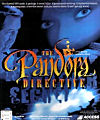
The 1996 Tex Murphy adventure, The Pandora Directive, had for its time a rather futuristic feature. The game came on six (count ’em) CDs. A disk swapping nightmare if ever there was one. But if you had more than one CD drive hooked up to your computer you could configure the game to recognize all of them — up to six drives. How many people ever had six CD physical drives is an open question, but years later when I played the game on DOSBox I had the luxury of turning all the CDs into iso disk image files and then configuring the game to load all six. I played the game from start to finish without any disk swapping, as though I were playing from a single DVD. Of course, DOSBox also allows disk swapping, if you prefer.
Suddenly, thanks to DOSBox, ancient DOS games ran more smoothly on modern computers than most brand new games did. A fact that the folks at GOG and Steam and other places did not overlook. GOG struck a deal with DOSBox where customers downloaded the game and emulator both. Other companies did something similar. I know, for instance, that the reissued Sierra adventure games a few years back also included DOSBox.

There are, of course, a lot more emulation programs out there besides DOSBox. Too many, though, to delve into here, even if I were knowledgeable enough to do so. There are even emulators that will let you run old Mac games on a PC. Not to mention the modern interpreters, like Frotz, that will run old text adventure files. I’ll just mention one other worthy of honorable mention.
![]()
ScummVM is, as its name implies, an emulator that runs games based on the LucasArts Scumm game engine (first built for Maniac Mansion way back when). It does a beautiful job running pretty much every game based on the Scumm engine. However, so does DOSBox. One thing ScummVM does give you, however, on their site, is a handful of great free ScummVM games. The CD version of Beneath a Steel Sky is a game that every adventure enthusiast should download and play. The quirky title of note is Drascula, a funny and fun spoof of the Dracula legend that is also well worth playing.
Given that text adventures now run better than ever on the latest interpreters and DOS games better than ever on DOSBox, the only significant remaining “gap” in the entire adventure game spectrum is the PC games released from about 1997 to about (this is a guess) 2002. Even Windows 8 does (in my experience) a decent job of playing games that hark back to the Windows XP era. All that was needed to close that gap was a virtual machine that ran Windows 98.
Well, whaddya know, Microsoft bought Virtual PC from Connectix and released a Windows-only version in 2006. (The Mac version they let rot on the vine.) Released it for free. On both Vista and Windows 7, I have run Microsoft’s Virtual PC with my ancient copy of Windows 98 installed on it. Which has allowed me to play a number of great old Windows games from the late 90’s, including, most recently, the classic claymation title The Neverhood.
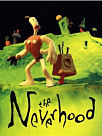
Windows 8, however, won’t handle Windows VPC. Instead it offers something called Hyper-V which is supposed to run legacy versions of Windows, but I haven’t yet got the hardware to handle it or figured out how to configure it. Oh well, I’ve been wrestling with emulation programs for fifteen years. Why stop now?
There are still games falling through the cracks. I, at long last, got my hands on a copy of Starship Titanic and although it installed on VPC on Windows 7, it ran at that old snail-in-frozen-molasses rate. You could go away and have a beignet and a cup of coffee between spoken sentences of dialogue.
What’s still needed is an emulator that runs Windows 98 as well as DOSBox runs DOS. DOSBox will, I hear, install Windows 3.1, but that’s of little or no use to lovers of legacy adventures.
Of all the game genres, it seems to me, adventure games are the most immune to the commercial pressures of faster, faster and glitzier, glitzier. Story, character and puzzles don’t depend on having the baddest graphics card or beefiest processor. If any computer games are going to pass the test of time, it’s adventure games. But people in coming years will need a way to play them. Emulators, it seems to me, offer the only hope for this. For the present, all we need is some kindly software engineer to build us “WinBox.” Anyone?

Leave a Reply