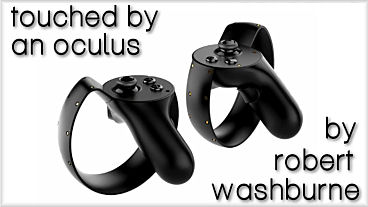
Touched by an Oculus
Two pistol grip controllers that bring your hand positions into VR.
Release date: December 6, 2016
Earlier this year (2016) Oculus released the Rift headset with built in headphones. It did an amazing job of bringing your eyes and ears into the game. You no longer had to suspend disbelief of being in the world on your monitor. You were there!
Then Oculus released its tracked hand controllers, the Touch, this December with the aim of bringing your hands into the game as well. So, yes, I also had to get a set of these.
This time Oculus gave me a shipping window with weeks of warning (plenty of time to make sure the credit card could cover the cost when it was charged). And it actually shipped on time.
Again, the packaging is high quality with every component having its own form-fitted place. The Rift had come with a free Xbox One controller. The Touch also comes with a free goodie – a solid rubber wedge with a hole in it. This wedge comes in a small box with a URL printed on it, with the promise of more information. I typed the URL into my browser and was immediately redirected to the Oculus home page. Hmm, free mystery in every box. Well, the Mystery of the Wedge would have to wait. On to the Installation!
The construction is also high quality. Everything is solid and I could detect no cheapness while installing the batteries.
The Touch is meant for action. It wants you in a nice empty room where you can walk around and flail your arms. I don’t have a nice empty room at the moment. In fact, my computer center is rather cramped. I have a workbench in the back corner of the room and my computer desk sits parallel with it. They are far enough apart to fit one chair. There is just enough room to push my chair back and turn it around to face one or the other. But that is all.
I have three monitors set up as a panorama. Since my head is about even with them, I could place the Oculus Rift sensor on a computer desk shelf and it could look down and track my headset quite nicely. I could remain seated while playing, which is all you should need to do in an Adventure Game.
However, this layout posed a problem for the Touch. First, I couldn’t extend my arms without smacking the monitors. And second, the sensors couldn’t see my hands through the monitors, let alone the desk. So I would never be able to reach down to grab something by my feet.
The only solution was to turn the chair and sit sideways, parallel to the desk and workbench. I could then place the two sensors on the bookcase I would be facing, and they would have an unobstructed view from head to foot. I just wouldn’t be able to move much.
So I purchased a couple of USB cable extensions and ran the lines for the two sensors through the drop ceiling. The sensors sat nicely on two shelves one above the other, and it almost looked professional.
I fired up the system and started the Oculus app. No fire or even smoke (I took this as a good sign). The app then took over.
The Oculus app sensed that I had attached another sensor and had the Touch controllers. It first ran a series of tests to make sure everything was connected and running. So far so good. Then it wanted to calibrate the sensors and my virtual playing area. This is when the arguments began.
To calibrate, it asked me to stand center and face forward. I would then hold one of the controllers up to my ear pointing up, pull the trigger and then extend my arm and point forward. Shades of Aaron Burr. The app immediately objected that the sensors were too close and had to be 3-6 feet apart. So I fed some more cable through and placed the one sensor on the bottom shelf, easily over four feet away from the first. The calibration ran again and this time it clarified that the sensors had to be 3-6 feet apart horizontally.
The bookshelf was not large enough for that separation. My only recourse was to tape them to the drop ceiling. This requires re-positioning the cables (again) and several feet of packing tape. Fortunately, the sensors are light and the tape held them securely.
I ran the app yet again and this time the positions were acceptable, but the sensors were not pointed in the right direction. I glanced back at the monitors and could see the angle the app wanted me to turn the sensors. I then put the Touch down and my finger brushed the trigger. This caused the screen to change and I could no longer read the instructions.
This is where I encountered the next technological hurdle – the sensors don’t turn. The sensor is simply a base with a rod screwed into it and the miniature CCTV camera screwed into the rod. The CCTV camera has a hinge that lets you aim it up and down, but you can’t turn it without unscrewing it. Normally this is fine, as you just move the base. But the base was securely taped to the ceiling.
So with another deep sigh, I carefully untaped each sensor and re-positioned it to the location I thought I’d been given by the app. The app ran again and told me that the positioning was just as bad if not worse. Again, I put the Touch down and again, the screen changed.
That was it. I was done for the night. I needed a second pair of eyes to watch the screen while I calibrated the controllers. So I invited a friend over the next night to join me in my adventure.
With a fresh day and a fresh start we started the app up yet again. This time my friend was able to read the fine print and notice that I had been adjusting the sensors in the wrong direction. With this revelation I made the new adjustment and got it right the first time.
The next step was to map out my play area. Some games allow you to walk around. To prevent you from walking into walls, the game will surround you with a blue mesh. Stay within this curtain and you will be safe. But to correctly place the mesh the game needs to know just how far you can move. So the app asks you to bring the controller all the way down to the floor and trace around the border of your play area while holding the trigger in.
My play area is very small. Basically, it is the three feet to the right of my desk and a small three-foot section behind the desk. My thought was that I could safely stand behind the desk facing out and let my arms flail into the area next to it. I don’t intend to actually move from that spot. So I carefully traced that area out. The controller helped by beeping and kicking back any time it got out of range. My efforts were rewarded with a message from the app that my area was much too small and to please try again.
Just in case I wasn’t clear the first time, let me repeat: I am not going to play tennis with the Touch. I am not going bowling with the Touch. I intend to play Puzzles, Adventure Games and Walking Simulators. All of these can be played while comfortably seated with hands on lap. I don’t need a lot of space. I don’t have a lot of space. So I lied to the app.
I brought the controller up over the desk and mapped out a larger area which included the desk. This was acceptable to the app. The game now thinks that I have a little area to walk around in, but for some reason I remain rooted in position.
That was it! The controllers were calibrated. I was emotionally exhausted from fighting the installation. I was a little sweaty from reaching and stretching all over the place. I was ready to kick back and enjoy an adult beverage. But the app wasn’t done with me yet.
Now that the controllers were calibrated, the app instructed me to don the headset so we could go through a tutorial. There was no option to select “Later.” I really didn’t want to do this now, but neither did I want to exit prematurely and risk having to go through the calibration all over again. I needed a clean finish.
So, reluctantly, I donned the Rift headset and it immediately fogged over. This is one of the few issues with the Rift – no ventilation. If there is any moisture around your eyes, like from stretching all over the place while installing sensors and controllers, the displays will fog up. This can usually be cleared by taking a moment to crack open an air gap and fan in some fresh air. But how do you do that with a controller in each hand?
Determined to get this over with, I pressed on. Both the “Back” and “Menu” buttons had been disabled in this tutorial, but my friend was able to help tell me what I was looking at by watching the monitors. Somehow I was able to convince it to finish and the app finally brought me to the Home lounge.
We both heaved sighs of relief. I dried off the headset and gave it to my friend to try. I instructed him in how to use the Oculus Remote to launch Dreamdeck, the Rift demo. He was instantly smiling and looking all over the place. It is almost as much fun watching someone play in VR as it is to experience it for yourself.
The lesson that you can get from my adventure is that the Touch needs significant space to move around in. The sensors must be 3-6 feet apart horizontally. The sensors must have an unobstructed view of the entire play area. The play area must be at least six feet square.
I let a couple of days pass before I went back to play the tutorial for real. It is called First Contact and shows you all of the basic things you can do – Point, Wave, Grab, Toss, Pull, etc. I then fired up Gallery: Birth of the Starseed, which had released at the same time the Touch shipped, and started playing the introduction. While I have not yet played a full game with the Touch, the tutorial did give me some initial impressions of just what Touch will, and will not, add to an Adventure Game.
My first impression was that it is very awkward to hold. The Touch is basically half-a-console controller. It is a pistol grip, but the handle is short and my large adult hands could not find room for the Pinkie finger. There is a trigger under the Pointer finger. There is a trigger under the Middle finger. There are three buttons and a joystick under the thumb. So the only finger you can really grasp it with without clicking something is the Ring finger.
Gently cradling the Touch is usually fine for hand tracking. But there are sensors in the triggers and thumb pad so the game knows when each of those fingers is clenched or extended. This is cool, but what happens when you have to extend all your fingers to grasp something? Then the only finger holding the Touch is your Ring finger. I could see you having to open your hand during an intense action sequence and the Touch flying out of it (there is a safety strap for your wrist, but now you must fumble to get a grip). Awkward.
My second impression was that I really wasn’t getting any improvement of my VR experience.
The whole point of VR is to increase immersion by removing the suspension of disbelief. With a stock controller I pull a lever by clicking on it. With the Touch I can open my hand, reach out, grasp and pull. But I am holding a pistol grip filled with buttons. Did the lever have a pistol grip filled with buttons? And there is no resistance to the pull. So I have simply traded the suspension of one disbelief for another.
The only situation where the Touch feels like you are really performing the action is when you are holding and firing a pistol. But how often do you do that in an Adventure Game? Or any game? Even in an FPS your weapons are usually a rifle of some sort.
So I really wasn’t increasing my immersion.
The other thing the Touch can do is increase the physical activity within a game, much like the Nintendo Wii. But again, just how applicable is that to Adventure Games? Also, you can’t get too active or the Rift will fog up.
Those are my initial impressions. I noticed that after calibration, several free games supporting Touch appeared in my Library. I will play some of them and Gallery: Birth of the Starseed and let you know in the reviews if and how my opinion changes.
The bottom line is that the Touch is a well-made device which does exactly what it’s intended to do. It may be a little awkward getting used to and may not be very useful in Adventure Games. So users should think carefully about whether or not the Touch is right for them.
Oh, and that Mystery Wedge that came with the Touch? You attach it to a toy guitar, stick a Touch in its hole and now you can play air guitar in VR. No comment.
|
+ High-quality construction
+ Additional sensor included which extends range of Rift
+ Perfect for shootng virtual pistols
– Awkward to use
– Only substitutes one suspension of belief for another – Does not add much to Point-and-Click Adventure games
|

|
CPU: Intel i3-6100 / AMD FX4350 or greater
RAM: 8 GB+ RAM.
Video Output Compatible HDMI 1.3 video output
OS: Windows 8.1 or newer
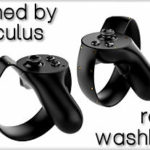
Leave a Reply